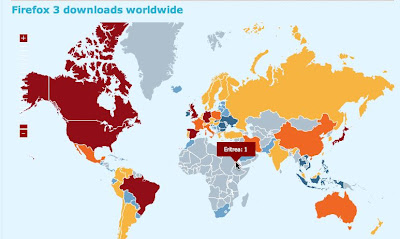I had made mention last week to a couple of friends how I got a few Adobe Air applications up and running on my Ubuntu install. I walked one person through how I did it and decided to also make a quick video tutorial on the process.
A couple disclaimers, first one is that I use my Ubuntu laptop on a daily basis and I have had it up and running for awhile so I am not sure if I installed some supporting packages that make this work. I haven't tried this on a fresh default install of Ubuntu. Second, I was trying to keep the video somewhat short so I didn't get into some of the corkyness that I see in the applications, like on Pownce you don't get the embedded video feeds. Remember, this is Alpha software and it seems like how well the applications are written also factors into how well they are going to run under Linux.
Hope you enjoy the video. Here are the links from the video encase you miss them.
Adobe Labs - http://labs.adobe.com/technologies/air/
Tweet Deck - http://www.tweetdeck.com/beta/
Twhirl - http://www.twhirl.org/
Pownce - http://pownce.com/download/
UPDATE: I mentioned in my video how you don't need to save the .air file but can instead just launch it with the "Open With" in the dialog box. This works fine on my Gutsy box but doesn't seem to work on my newer 8.04 Hardy box. Even though Hardy recognizes that the file should be launched using the "Adobe Air Application Installer", I still get the error that "the associated helper application does not exist" when I trying using it. You can however save the file to disk, right click, and select "Open With Adobe Air Application Installer" and it works fine. Not sure why I have this behavior.
UPDATE (2008-Sept-16): Adobe moved the Linux version of AIR to beta (link) and this has fixed a couple of things. First, the issue from my last update doesn't appear to be a problem anymore on Hardy. Second, now AIR Applications have their pretty icons. And finally, and most exciting, Pandora AIR client now works!! 🙂