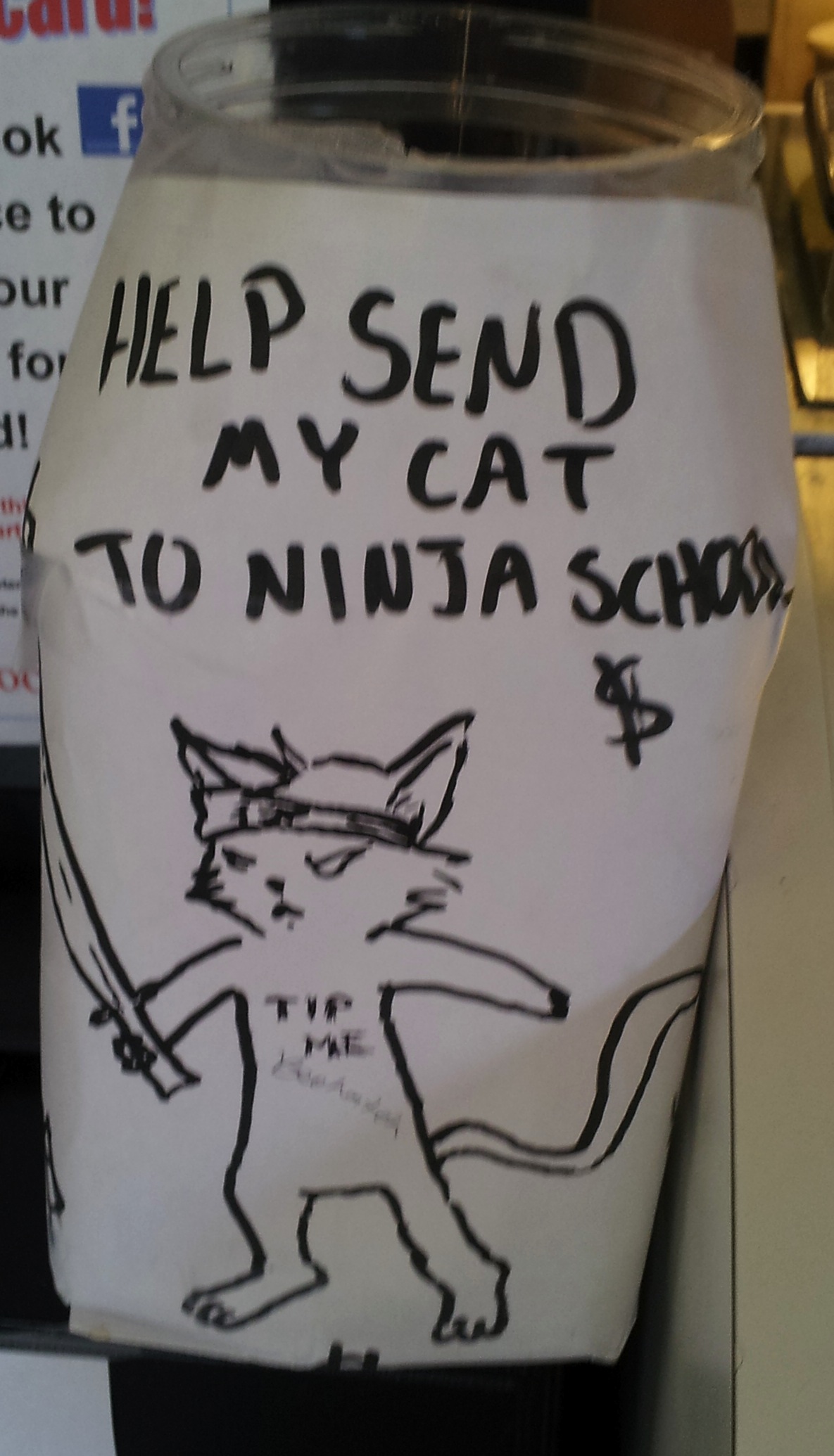I have long since abandoned "The Bank". This is not to say I squirrel away my paychecks under my mattress at home, trust me you don't want to see what is there, but I don't use Banks to hold my money instead opting to use Credit Unions. To be completely honest with you, the first Credit Union I used I don't think I even differentiated between a Bank and a Credit Union. At the time it was more of "who has the lowest fees" approach. Since then, I've worked for and opened accounts with other Credit Unions and the difference is very clear to me now and I doubt I would ever go back to a traditional Bank, at least not as my primary fulltime account.
I have long since abandoned "The Bank". This is not to say I squirrel away my paychecks under my mattress at home, trust me you don't want to see what is there, but I don't use Banks to hold my money instead opting to use Credit Unions. To be completely honest with you, the first Credit Union I used I don't think I even differentiated between a Bank and a Credit Union. At the time it was more of "who has the lowest fees" approach. Since then, I've worked for and opened accounts with other Credit Unions and the difference is very clear to me now and I doubt I would ever go back to a traditional Bank, at least not as my primary fulltime account.
But this post isn't about the pros of Credit Unions or the cons on the Bank industry. Instead this is a post about my experience , to date, and opinion of a new form of banking and a new service called "Simple". Simple is not a traditional Bank and in fact is a new approach to Banking. For starters, Simple is a completely virtual bank, with no physical locations. Simple is currently by invitation only and I was just invited sometime back. As of today, my account is still not fully enabled but I will get back to that in a little while.
My primary Credit Union is pretty aggressive and stays on top of a lot of the new offerings. They have a very verbose web site that allows me to do a lot with my account, tons of free ATMs, and features such as mobile check deposit. But Simple promises to take managing you money one step further. It's been described as a blend of a Bank and Mint.com. Allowing you to closely track and graph how you are spending money and what you are spending money on. It also allows you to do things like set goals and contribute money to those goal, in essence creating what seem to be small virtual savings accounts.
Being the Geek I am, this platform appealed to me hence why I signed up for an invite. Not sure how long ago I had requested and account and I had honestly forgotten about it when I got the email giving me access. Once I got the invite it took me a couple of days to pull the trigger and deposit some money into the account. I just really didn't have a good reason to create another account with another financial institution. However one thing that has always bugged me with the my current accounts is the fragmentation. To a degree this is self-imposed, I would take a car loan with one because of a better rate, then open a credit card with another for the same reason. We have accounts for our daughters and I have yet another account for my business. Moving money between the various account at the various institutions has proven to be somewhat of a challenge. Bouncing money between different accounts within the same Credit Union is simple and happen instantaneously but I long for being able to move my money around like that between different Credit Unions. I kind of hoped Simple would offer something like this.
To date I don't know if they will or how efficient it will be, one reason for this is because my account as I mentioned earlier is still not 100% enabled. Signing up was a little challenging. Security is obviously important to Simple and unfortunately security is not historically user-friendly. You also need to make an initial deposit and then your ID needs to be confirmed. It seems this took a couple days to process, but once completed then I needed to create my log in information to my account. Once you have a log in you still don't have any money in your account because that initial deposit in kind of in limbo until all this effort is completed and have you signed off and acknowledged all their agreements and disclaimers.
This is where I am today, I have an account and my initial deposit is still pending. So far my impression are pretty simple (see what I did there). After creating my account I did experience a day where I had issues logging into the account when Simple kept saying I was using the wrong username and password. As a long time user of LastPass I knew that wasn't correct and the problem did seem to clear itself up the next day. I still don't have any money in my account that I can do anything with, it's still in a pending state. There are a lot of ways to get money into your account but I have yet to see many ways of getting money out however this may be a limitation to my account right now because the account is essentially empty.
Moving forward, I am going to track my money in this account very closely. The main things I am going to look for a fees, see where they are and how much they are. Also how easy is it to get access to my money, and how easily can I use to pay bills or move to other accounts. If you are interested in some particular aspect of Simple, leave a comment below and if it something I can check out for you I will.